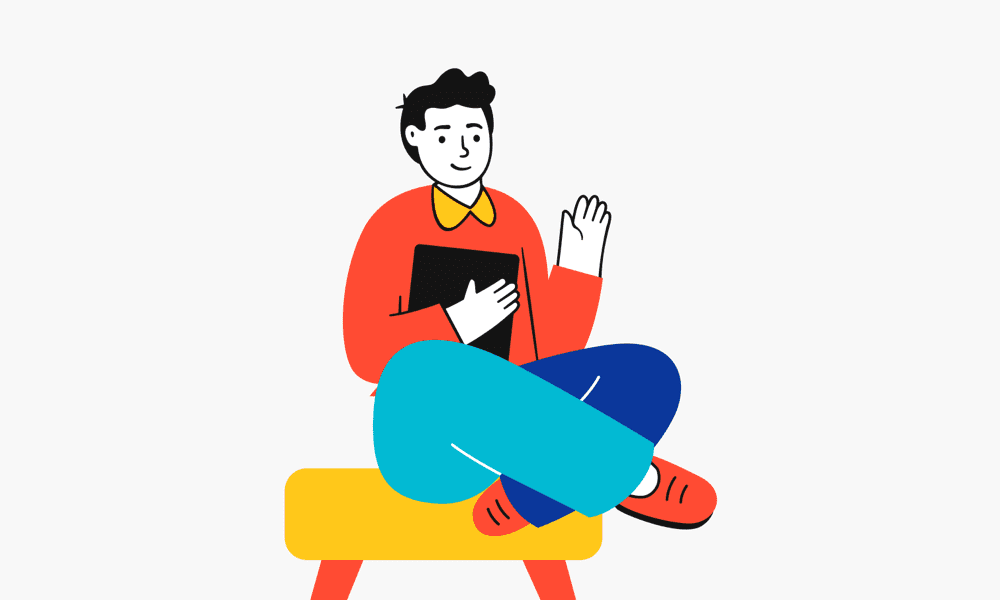What is a Knowledge Base?
A knowledge base is a centralized system designed to store, organize, and retrieve information, enabling efficient knowledge management and decision-making. Acting as a knowledge repository, it helps professionals like IT managers, knowledge managers, and information architects to access critical data easily.
Knowledge bases are not just about storing information—they’re about making it actionable. By consolidating diverse data into a single platform, they support enhanced collaboration, scalability, and productivity.
How Does a Knowledge Base Support Decision-Making?
A well-implemented knowledge base functions as a robust knowledge management system, offering features that streamline information accessibility and decision-making. Key functionalities include:
- Centralized Data Storage:
Store various data types, such as documents, FAQs, and user manuals, in a single repository for consistent access. - Efficient Information Retrieval:
With information retrieval, advanced search features enable users to locate information quickly, minimizing time spent searching for resources. - Improved Decision-Making:
By providing timely access to relevant information, a knowledge base empowers professionals to make data-driven decisions. - Enhanced Collaboration:
Knowledge bases foster teamwork by serving as a shared platform for ideas, insights, and best practices. - Continuous Updates:
Regular updates based on feedback ensure the content remains accurate, relevant, and useful.
Benefits of Using Knowledge Bases
Organizations leveraging knowledge repositories enjoy numerous benefits that transform their operations. These include:
- Enhanced Accessibility:
Centralized storage makes information readily available for all team members. - Improved Efficiency:
Quick access to information reduces delays in workflows, improving overall productivity. - Cost Savings:
By minimizing redundant searches and streamlining operations, organizations can save valuable time and resources. - Knowledge Retention:
Critical organizational knowledge is preserved, ensuring continuity despite employee turnover. - Scalability:
Knowledge bases grow with the organization, accommodating new information seamlessly. - Consistent Information:
Ensures that everyone is accessing the same, up-to-date data, eliminating discrepancies.
Key Features of Effective Knowledge Management Systems
To maximize the utility of a knowledge management system, certain features are essential:

- Advanced Search Functionality:
Allows users to find information quickly using keywords, filters, and categories. - Intuitive Organization:
Information should be categorized logically to simplify navigation. - User-Friendly Interface:
A well-designed interface ensures a positive user experience and higher engagement. - Integration Capabilities:
Seamless integration with other tools like CRM, project management platforms, or collaboration software. - Analytics and Feedback Mechanisms:
Track usage and gather feedback to continuously improve the knowledge base.
Applications of Knowledge Bases
Knowledge bases have diverse applications across industries, enabling organizations to manage information storage and retrieval effectively. Common use cases include:
- Customer Support:
Self-service portals reduce the workload on support teams while improving customer satisfaction. - Employee Training:
Consolidated training materials and resources help onboard employees efficiently. - Product Development:
Store feedback, insights, and technical details to streamline the development process. - Collaboration Hubs:
Knowledge bases serve as shared spaces for teams to exchange ideas and best practices. - IT Documentation:
Centralized technical documentation enables IT teams to troubleshoot effectively.
Challenges of Knowledge Bases
Despite their advantages, knowledge bases can face challenges such as:
- Initial Setup Complexity:
Building a comprehensive repository requires significant time and resources. - Maintenance Demands:
Regular updates are crucial to prevent outdated or irrelevant information. - Information Overload:
Without proper organization, users may struggle to find what they need among excessive data.
These issues can be mitigated with strategic planning, ongoing management, and user training.
Real-Life Example: Transforming Customer Support with Knowledge Bases
A global IT service provider implemented a knowledge base to centralize troubleshooting guides and technical documentation. This enabled their support team to resolve customer issues faster, reducing average resolution times by 40%. The initiative improved customer satisfaction and streamlined operations, showcasing the transformative potential of well-structured knowledge repositories.
How Knowledge Bases Compare to Similar Technologies
Compared to traditional document management systems, a knowledge base offers more advanced capabilities for knowledge management:
| Feature | Knowledge Base | Document Management System |
|---|---|---|
| Focus | Knowledge sharing and retrieval | File storage and organization |
| Collaboration | High | Low |
| Search Functionality | Advanced | Basic |
| User Contributions | Encouraged | Limited |
This makes knowledge bases particularly effective for fostering collaboration and supporting complex decision-making processes.
Future Trends in Knowledge Bases
The future of knowledge systems is being shaped by advancements in technology. Emerging trends include:


- AI-Driven Insights:
Integration with AI enables personalized content recommendations and enhanced search capabilities. - Natural Language Processing (NLP):
Improved query handling through NLP ensures more intuitive user interactions. - Real-Time Updates:
Dynamic content updating to reflect the latest information. - Mobile Optimization:
Ensuring knowledge bases are accessible on-the-go for remote teams and mobile users.
Best Practices for Implementing Knowledge Bases
Follow these steps for successful implementation:
- Define Objectives:
Clearly outline the purpose and scope of the knowledge base. - Choose the Right Platform:
Select a platform that aligns with organizational needs and scalability goals. - Organize Information Strategically:
Use clear categories, tags, and metadata for easy navigation. - Encourage User Contributions:
Foster a collaborative culture where users actively enrich the repository. - Monitor and Improve:
Analyze usage patterns and gather feedback to enhance functionality and relevance.
Conclusion: Empowering Organizations with Knowledge Bases
A well-designed knowledge base is more than just an information storage system—it’s a strategic tool that drives collaboration, efficiency, and informed decision-making. By adopting best practices and leveraging the latest trends, organizations can unlock the full potential of knowledge repositories to thrive in an increasingly data-driven world.
Whether you’re an IT manager, knowledge manager, or information architect, implementing an effective knowledge management system is essential for long-term success.