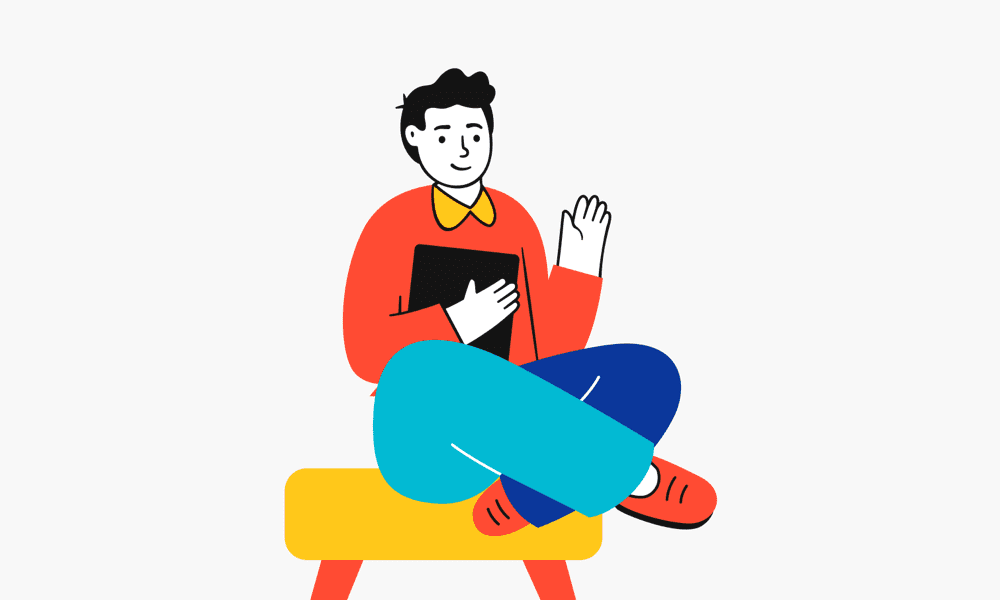Table of Contents
ToggleEmployees are spending hours every week on repetitive tasks that could easily be automated. That time adds up quickly, but it doesn’t have to be that way.
Imagine freeing up your team from these routine tasks and letting them focus on more impactful work. Enterprise automation can help make that happen by enabling organizations to automate processes comprehensively, and it turns out, employees are ready for it.
In fact, 77% of workers say that having the ability to automate would significantly boost their productivity.
So, what exactly is enterprise process automation, and how do you pick the right solution for your needs? Let’s dive in and break it down.
Understanding enterprise automation
Enterprise automation is the use of automation technologies to simplify, connect, and automate business processes, reducing manual effort and improving efficiency. But it’s more than just plugging tools into existing workflows.
True enterprise automation means taking a strategic approach—designing systems that work together, align with business goals, and scale as needed. It’s not about quick fixes or isolated solutions; it’s about building a centralized framework that integrates automation into the core of your operations.
The result? A smarter, more cohesive way to manage processes, reduce inefficiencies, and support long-term growth.
Why Does Enterprise Automation Matter?
Boosting process efficiency directly impacts your bottom line. Digital transformation plays a critical role in enhancing productivity and adapting to changing business environments. According to IDC studies, organizations that integrate RPA with content services technology can achieve the following benefits.

Once an organization hits $10 million in annual revenue, its adoption of automation tools tends to double. According to a Frost & Sullivan report, 32% of companies earning $10 million to $99 million annually reported “intense” use of RPA across seven or more departments.
A well-planned automation strategy allows employees to reclaim their time for high-value, strategic work. It helps organizations stay on track, meet deadlines with fewer resources, and eliminate costly inefficiencies and errors along the way.
What are the Four types of enterprise automation?
Enterprise automation covers a broad spectrum, ranging from simple spreadsheet formulas to advanced file-sharing systems. Formulating an enterprise automation strategy is crucial as it involves various key steps for effective implementation of automation technologies. Broadly, it can be grouped into four key categories:


1. Basic Automation
Basic automation handles simple, repetitive manual tasks. Think of it as the foundational layer of an enterprise automation system.
These automations are often low-code or no-code, making them accessible for employees across departments to create and tailor to their needs. For instance, spreadsheet formulas are a classic example of basic automation.
Examples of basic automation across teams:
- Finance & Accounting: Using spreadsheet formulas to calculate and sort inputs.
- HR: Automating feedback collection with a form system that logs responses quarterly.
- Marketing: Setting up alerts to track brand mentions and competitor activity.
- Sales: Building custom dashboards to monitor daily performance.
- IT: Writing bash scripts to automate updates.
2. Business Process Automation (BPA)
Business process management and automation involve streamlining multi-step workflows across teams with software. It’s often one of the first solutions companies turn to when growing pains set in.
These automations ensure teams stay aligned by integrating task management, documentation, and communication systems.


3. Integration Automation
Integration automation connects different software tools to share data and trigger actions automatically through an integration platform.
For example, a support team can integrate Slack with their ticketing software to receive real-time notifications when new customer tickets are submitted, ensuring prompt responses.
4. Robotic Process Automation (RPA)


Robotic process automation uses software “bots” to mimic human actions for repetitive, rule-based tasks, such as copying and pasting data, filling out forms, or opening files, integrating these isolated tasks into cohesive automated processes.
RPA is also widely used in machine learning workflows, where bots assist by validating or pre-tagging data for human review, accelerating processes without fully replacing manual input.
Each type of automation plays a role in building a more efficient, scalable, and collaborative enterprise.
What does enterprise automation bring to the table?


Enterprise automation brings a range of benefits to organizations across industries and scales. Automation solutions are essential tools for streamlining business operations and enhancing efficiency. Let’s have a look at them:
1) 30,000 Tax Returns and Counting
Intelligent automation thrives on data, processing and analyzing massive datasets faster than humans while eliminating manual errors. Enterprise automation software streamlines and automates business processes within large organizations, enhancing operational efficiency, reducing costs, and improving productivity. But it’s not just about speed—automation frees employees to focus on strategic, high-value work.
For example, the Horry County Auditor’s Office adopted RPA to automate inputting tax return data into its QS/1 software. The RPA used smart rules to verify claims, cross-check other applications, and flag potential errors or fraud for human review.
In its first year, this automation processed 30,000 property tax returns with zero manual intervention, cutting workloads and allowing staff to focus on more impactful tasks.
2.) Save 17% on Costs with Smarter Automation Investments
Companies that allocate at least 20% of their IT budgets to automation see significant benefits, including a 17% reduction in process-related costs, according to Bain & Company. Tools and technologies that enable enterprise automation play a crucial role in achieving these benefits by streamlining and optimizing business processes within large organizations.
Intelligent automation doesn’t just streamline tasks—it learns from feedback and past errors to improve over time. This continuous cycle reduces mistakes and their associated costs, making automation a smart financial investment for long-term gains.
3.) Automation Improves Accuracy
Standardized processes and workflows are the backbone of automation, ensuring tasks are consistently executed without errors.
Take accounts payable (AP) operations, for example. When an invoice arrives, OCR (optical character recognition) technology scans and extracts details like supplier name, invoice number, date, and line items. Over time, the system refines its accuracy through historical data.
This precision eliminates manual errors, reduces rework, and ensures smooth operations in data-heavy systems.
4.) Speed That Keeps You Ahead
Automation handles tasks at a speed that humans can’t match, which is critical for areas like customer support or inventory management.
For instance, automated inventory systems can monitor stock levels and trigger reorder requests or purchase orders when inventory falls below a threshold. This ensures timely restocking, prevents shortages, and shortens lead times.
Automation enables a proactive approach, keeping operations running smoothly even under heavy information loads.
5.) Scalability Simplified
Low-code automation platforms make scalability accessible to everyone, even non-technical users. With drag-and-drop interfaces, dropdown menus, and radio buttons, users can quickly create and customize workflows.
This empowers business teams to handle simple automation projects, freeing IT teams to focus on complex development and innovation. By spreading the automation workload, businesses can scale processes faster without compromising on strategic priorities.
4 Examples of Enterprise Automation Processes
Enterprise automation isn’t limited to just one industry—it’s transforming operations across the board. Integrating automated tools into the development process not only enhances efficiency but also ensures security measures are incorporated from the very beginning of software creation, particularly for embedded and enterprise-level applications.
Here are four examples from different sectors, showcasing how automation is driving efficiency, reducing errors, and saving time:


Healthcare
Hospitals and clinics handle vast amounts of medical, coding, financial, and claims data every day. Sorting and entering this data into multiple systems takes up significant time and resources.
✔ Are your healthcare processes manual and prone to errors?
✔ Could automating claims processing, patient records, billing, and scheduling free up valuable staff time?
By automating these high-volume tasks, healthcare facilities can streamline operations, reduce human error, and allow staff to focus more on patient care.


Retail
Customer satisfaction is at the heart of every retail operation. Automation helps keep everything running smoothly behind the scenes—whether it’s processing orders, handling cancellations, or managing returns.
✔ Are you struggling to keep up with customer service demands due to manual order processing?
✔ How can automating returns, cancellations, and order processing improve the customer experience?
By integrating workload automation and secure file transfer systems, retailers can automate their key processes, ensuring a faster, more reliable service while meeting security and regulatory standards.
Banking
Banks face the dual challenge of managing high volumes of transactions while staying compliant with strict regulations.
✔ Is mortgage processing taking longer than it should due to manual work?
✔ Could automation reduce your time to close and ensure more accurate, secure data handling?
Automation simplifies the mortgage process, reducing the time it takes to go from application to closing. It also ensures that critical data flows securely and accurately across the various banking systems, helping financial institutions maintain smooth operations and client trust.


Utilities
In industries like energy, minimizing downtime is crucial to providing consistent service. Automation enables utilities to consolidate data, manage operational reporting, and support key systems like ERP and billing.
✔ Are you dealing with inconsistent service or slow data processing across multiple sites?
✔ Could automating reporting and data management streamline operations and reduce delays?
This ensures seamless operations across multiple sites, helping to maintain efficient service delivery and keep operations running without a hitch.
Maximizing the Benefits of Enterprise Business Process Automation
To get the most out of enterprise automation, here are key factors to consider when choosing the right solution: Seamless integration is essential for connecting various software platforms and enhancing operational efficiency.
| Key Factor | What to Look For |
|---|---|
| Low- or No-Code | Intuitive interface, easy workflow creation without coding. |
| Integration | Robust APIs, pre-built connectors for smooth data flow. |
| Scalability | Grows with your business, customizable to needs. |
| Security & Compliance | Adheres to industry standards (GDPR, CCPA, HIPAA). |
| Reliability | High uptime, consistent performance, minimal disruptions. |
| Vendor Support | Responsive assistance, strong customer service. |
| Analytics & Reporting | Real-time insights, custom reports for tracking KPIs. |
- Low- or No-Code Platform: Look for automation software with an intuitive user interface that doesn’t require programming skills. This minimizes the learning curve and speeds up adoption, allowing employees to create and manage workflows easily without needing specialized technical knowledge.
- Integration with Existing Tech Stack: Ensure the software can integrate seamlessly with your current systems. It should offer robust APIs and pre-built connectors that support smooth data flow across the organization, helping streamline processes without disrupting existing infrastructure.
- Scalability and Flexibility: Choose a solution that can scale quickly to handle increased workloads as your business grows. The software should also be adaptable, allowing for customization to meet specific company policies and business requirements.
- Security and Compliance: Security is critical. Ensure the platform adheres to industry standards and the latest security protocols to protect sensitive information. It should also comply with regulatory requirements such as GDPR, CCPA, and HIPAA to safeguard both business and customer data.
- Reliability and Performance: Evaluate the platform’s reliability, performance, and uptime metrics. A dependable solution ensures smooth processes and business continuity, minimizing disruptions throughout the organization.
- Vendor Reputation and Support: Consider the vendor’s reputation and the quality of their support services. Are they responsive to queries and ready to help with any technical issues? Strong vendor support is crucial for ongoing success.
- Analytics and Reporting: Choose a platform with robust analytics and reporting features. It should provide real-time insights into process performance, helping you identify bottlenecks quickly. The ability to generate custom reports will also enable better monitoring of KPIs and informed decision-making.
Lyzr is for everyone in the Enterprise
Are you a developer looking to build custom AI agents? A business leader searching for ready-to-use solutions? Or part of an organization with big ambitions for AI and automation technologies?
Lyzr is your platform.
For Developers
- Build custom agents with powerful APIs.
- Seamlessly integrate with existing systems.
- Access debugging tools for better control.


For Business Users
- Launch agents without writing a single line of code.
- Choose from 100+ ready-to-use templates.
- Customize workflows effortlessly.


For Organizations
- Automate complex workflows and business processes.
- One platform for both your developers and business users.
- Unlock Organizational General Intelligence.


Want to start building your own ai agents? Get started today
Book A Demo: Click Here
Join our Slack: Click Here
Link to our GitHub: Click Here