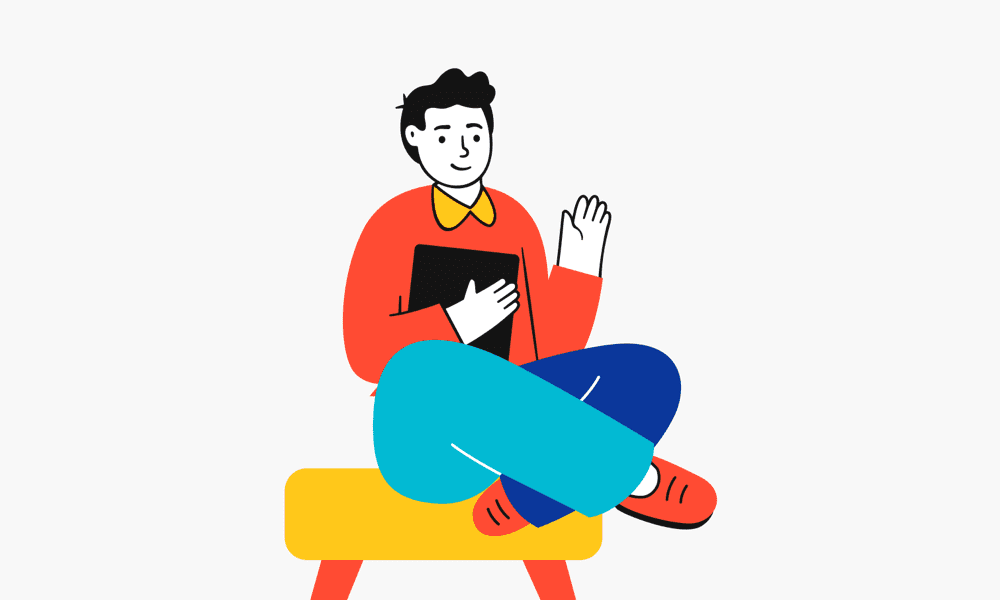Table of Contents
ToggleHR teams lose 14 hours a week to manual tasks.
Also with growing demands, 60% of business leaders now plan to increase their use of AI and HR automation in the next five years.
From resolving workplace concerns to handling payroll and managing benefits, HR is the engine that keeps organizations running. But without automation, teams get bogged down in repetitive work—leaving little time for the human side of HR.
By leveraging hr services, organizations can streamline the recruitment process, automate outreach to passive candidates, and assist talent acquisition teams in filtering applications, thereby enhancing overall efficiency in talent management.
The solution isn’t to replace people, it’s to give them more time for what matters. Automating admin-heavy tasks reduces the administrative burden on HR teams, allowing them to focus on building better workplace experiences and more strategic tasks, not just keeping up with paperwork.
Still debating whether to automate your HR processes?
Read to know why you should not
HR Roles Evolving with Automation
As organizations scale, the expectations from HR are evolving.
Yet, many teams are still operating with outdated systems and manual workflows. Without hr automation tools, traditional HR roles risk becoming overwhelmed, inefficient, and eventually, irrelevant.

- Many HR functions are ripe for automation: 5.8% of HR roles will see automation in the next 5 years – That number is expected to double to nearly 12% in the next decade – A clear opportunity to redesign tasks and upskill HR professionals
- Payroll and timekeeping clerks will see major efficiency gains: 43.7% of this role is set to be automated in 5 years
– Nearly 70% will be automated by year 10
– Routine payroll processing will shift to automated systems, reducing manual load - HR administrative assistants will gain time for higher-value work: Over 20% of the role will be automated in 5 years – Around 45% by the end of the decade – Automation can handle tedious tasks like scheduling, data entry, and reporting—freeing teams to focus on people-focused tasks
- Specialist roles will evolve, not disappear: Compensation and benefits specialists:
▪️ 2.6% of their tasks automated in 5 years
▪️ 11.3% in 10 years
With automation taking over routine components, specialists can shift toward strategic planning and employee advisory - Human-facing roles will be augmented, not replaced: Labor relations specialists:
▪️ Less than 0.3% of the role automated in 5 years
▪️ Only 1% by 10 years – These roles rely on human judgment, making them ideal candidates for AI support rather than full automation
HR Processes That Can Be Automated


As teams grow and HR takes on more responsibilities, investing in reliable automation software is no longer a nice-to-have, it’s essential.
Automation software can enhance efficiency, reduce operational costs, and assist with compliance by automating various HR processes, such as payroll, benefits management, and performance tracking.
Here are some of the most common (and time-consuming) HR tasks that can be automated to save hours each week and improve the employee experience.
Manual processes in HR management are often burdensome and repetitive, leading to significant inefficiencies. Identifying and documenting these manual processes is essential for transitioning to automation, which can alleviate the administrative overload faced by HR teams.
By automating these tasks, HR professionals can focus on more strategic initiatives, ultimately improving overall HR operations.
1. Onboarding and Offboarding


Let’s face it, employee onboarding and offboarding take up a lot of time. From compliance checks to tool access and equipment delivery, the list of tasks is long and repetitive.
It’s no surprise this is one of the most commonly automated processes, especially in fast-growing teams. Manual onboarding means juggling multiple systems, constant reminders, and messy data updates.
Here’s what onboarding usually includes:
| Manual Tasks | Time-consuming Steps |
|---|---|
| Entering employee data across tools | Sending welcome emails and reminders |
| Tracking compliance docs | Ordering and shipping equipment |
| Granting tool access | Coordinating benefits enrollment |
Automating these tasks can save up to 86 hours every month, according to our customer data. With an automation, you can:
- Keep all data in one place (no chasing spreadsheets)
- Auto-update employee records (or let employees self-serve)
- Trigger workflows to notify new hires, IT, payroll, and more
Offboarding benefits just as much. Instead of manually revoking access and prepping paperwork, automation can handle:
- Access revocation across tools
- Scheduling exit interviews
- Generating exit documentation
- Sharing return instructions for equipment
2. Time and Attendance Management
Leave requests over Slack or email may seem simple, until they’re not. You end up with multiple back-and-forth messages, unclear records, and delayed approvals. Managing time off requests can become a cumbersome process without proper tools.
Automation can clean this up completely.
With a smart HR system:
- Employees submit time off requests directly through a portal
- Managers are notified instantly
- Approvals are tracked and logged
- HR has real-time visibility into who’s in, who’s out
Employee self-service capabilities also empower workers to manage their own requests, access pay information, and view personal benefits without HR intervention. This not only enhances the employee experience but also reduces administrative burdens on HR teams.
It also helps HR answer key questions:
- Who’s not taking enough time off?
- Is there a pattern in sick days or absenteeism?
- How well is the PTO policy working?
Less chasing. More insight.
3. Employee Data Management
As your org scales, tracking employee data manually becomes a nightmare. Promotions, role changes, address updates, it adds up fast. Manual data entry not only consumes valuable time but also increases the risk of errors and inconsistencies.
Without automation, HR is stuck manually:
- Updating spreadsheets
- Double-checking entries
- Chasing data across departments
With automation, all employee data lives in one place. You can:
- Create org charts at a glance
- Let employees update personal details on their own
- Build workflows for things like promotions or team changes
- Efficiently manage employee data, ensuring compliance and improving accuracy
Result? Fewer errors, faster access, and more time for HR to focus on what matters.
4. Background Checks
Hiring across borders? Manual background checks just don’t scale. Calling old employers and digging through local court records is slow, messy, and impractical, and prone to human error.
Automated background checks change the game.
Modern HR systems integrate with background check providers to:
- Verify credentials, criminal records, and employment history
- Run checks regardless of location
- Stay compliant with local regulations
- Streamline the process through automated workflows
No manual legwork. Just fast, reliable results. In fact, 93% of companies now automate background checks to improve hiring quality and compliance.
5. Employee Training and Performance Management
Tracking growth, sharing feedback, and managing performance shouldn’t feel like a chore. But when it’s all in spreadsheets, it usually does.
Automating employee performance tracking can significantly enhance data accessibility and streamline the review process, supporting decision-making and effective communication between managers and employees regarding performance goals.
Here’s where automation helps:
- Schedule and send feedback reminders
- Track training progress and certifications
- Store past performance reviews in one place
- Automate employee performance reviews to ensure timely evaluations and provide managers with valuable insights
This means better visibility for managers, a smoother experience for employees, and a stronger culture of growth.
Departments benefiting the most from HR Automation


HR automation is revolutionizing the way businesses handle their internal processes.
By automating repetitive and time-consuming tasks, departments such as the HR department, finance, and customer service can significantly improve their efficiency and focus on more strategic initiatives.
This shift not only reduces the workload but also enhances overall productivity and employee satisfaction.
In particular, HR operations benefit greatly from automation tools that optimize various HR functions.
These tools integrate people, process, and technology to streamline tasks such as payroll, recruitment, and performance management. By reducing the manual workload, HR operations can focus more on strategic initiatives that improve employee engagement and performance, ultimately contributing to the organization’s success.
1. Can Recruitment Be Smarter and Faster?
Hiring today isn’t just about filling roles—it’s about finding the right people, faster. Recruitment teams are now equipped with automation tools that speed things up while improving the quality of hires.
- Chatbots screen applicants and answer career-related queries in real-time.
- AI systems scan CVs, match candidates to open roles, and reduce manual review.
- ATS integrations ensure a seamless hiring flow from sourcing to onboarding.
| Focus Area | How Automation Helps |
|---|---|
| Candidate assessments | Image/video tools assist early-stage screening |
| Identity verification | Blockchain secures credentials and simplifies validation |
| Candidate onboarding | Workflows reduce time-to-hire and improve coordination |
| Suitability insights | AI surfaces fit scores and potential for future roles |
The result? Better collaboration between recruiters, faster decisions, and a smoother experience for candidates and hiring managers alike.
2. How Is L&D Getting More Personal and Engaging?
Learning & Development isn’t stuck in generic training programs anymore. HR teams now rely on automation to personalize learning and improve long-term engagement.
- AI-driven recommendations tailor training paths to each employee’s role and gaps.
- Immersive training via VR/AR boosts learning retention and engagement.
- Skill analysis tools help match learning goals with organizational needs.
For example, Lyzr’s AI L&D Tutor serves up personalized content that grows with each employee, while HR gets real-time insights on progress and effectiveness.


| Focus Area | What Automation Delivers |
|---|---|
| Personalized growth | Relevant training based on employee role, performance, and skill gaps |
| Immersive learning | Simulated environments make learning hands-on and effective |
| Workforce planning | Skill maps identify who to train, for what, and when |
Behind the scenes, HR analytics turn engagement data into insights, guiding decisions on where to invest, who to upskill, and how to measure success.
3. Can Pay and Perks Be More Transparent and Fair?
Fair compensation isn’t guesswork anymore. Automation helps HR and finance work together on pay structures that are data-backed and employee-friendly.
- AI tools benchmark salaries using real-time market data and streamline expense tracking.
- Blockchain ensures secure, tamper-proof compensation records.
- Self-service calculators let employees access pay info, benefits, and entitlements directly.
| Area | Automation in Action |
|---|---|
| Salary planning | AI suggests fair pay using industry benchmarks |
| Expense and benefits mgmt | Tools manage reimbursements and track perks with ease |
| Transparency and access | Employees view and manage their compensation data anytime |
Better data leads to better decisions—from setting incentives to managing budgets and improving satisfaction.
4. Still Doing Admin Manually?
Operations and admin teams are moving away from manual tasks with the help of HR automation. The goal: let systems handle the repetitive stuff, so HR teams can focus on what matters.
- RPA automates leave tracking, payroll updates, and compliance checks.
- Virtual assistants resolve help desk queries quickly and consistently.
- Integrated reporting tools keep teams compliant and informed.
| Task Area | How It’s Automated |
|---|---|
| Leave/payroll | Bots handle entries, calculations, and updates |
| HR queries | AI chat tools offer quick answers to common employee questions |
| Data security | Encrypted systems protect employee info and ensure compliance |
The outcome? HR teams save hours every week, and organizations stay audit-ready without the manual overhead.
5. What If Managers Had Real-Time Performance Insights?
Department heads and team managers need visibility into how their teams are doing. HR systems now deliver real-time data and insights that help leaders make better decisions, faster.
- AI tools flag top performers and spot trends across teams.
- Wearables and productivity trackers support smart team coordination.
- Performance feedback is now informed by real data, not just gut feeling.
| Focus Area | What Managers Gain |
|---|---|
| Performance visibility | Dashboards show progress, issues, and trends in real-time |
| Employee coaching | Data-driven feedback supports smarter 1:1 conversations |
| Experience improvement | Self-service tools reduce admin load and boost satisfaction |
When employees feel seen and supported, engagement rises, along with productivity and retention.
6. How Does HR Support IT Security?
From onboarding to offboarding, HR plays a key role in digital access and compliance. Automation ensures that every change in headcount is secure, timely, and tracked.
- Access management is automated based on role and employment status.
- Compliance protocols are enforced via IT-HR integration.
- Audit trails are maintained automatically for reviews and certifications.
| Security Area | How Automation Helps |
|---|---|
| System access | Automated provisioning/deactivation of accounts |
| Compliance enforcement | Integrated tools align with security and data regulations |
| Recordkeeping | Tamper-proof logs support audits and access reviews |
By syncing HR and IT workflows, organizations reduce risk and improve employee onboarding/offboarding experiences.
7. Can HR Data Predict the Future?
Workforce planning is no longer reactive. Automation gives strategy teams the ability to plan ahead—with data to back every move.
- Predictive models forecast hiring needs based on historical and real-time trends.
- Career pathing tools identify future leaders and internal mobility opportunities.
- Engagement analytics inform retention strategies and cultural improvements.
| Planning Area | How It’s Optimized |
|---|---|
| Talent forecasting | Algorithms predict attrition, gaps, and future needs |
| Succession planning | Pathing tools support growth from within |
| Retention strategies | Sentiment and feedback data shape long-term decisions |
This approach helps organizations stay ahead, attracting top talent, keeping teams aligned, and building for scale.
Automate HR Processes with Lyzr Agent Studio
Lyzr provides HR teams with pre-built AI Agents that can be used for various use cases, including HR automation software. These tools streamline various HR functions, automate repetitive tasks, and help organizations stay compliant with regulations, ultimately allowing HR personnel to focus on more strategic activities.
Implementing HR automation with Lyzr transforms HR departments from administrative roles to strategic partners that enhance organizational efficiency and decision-making.
Leveraging technology can streamline HR processes, such as employee performance tracking, ultimately leading to improved outcomes and data accessibility.


1. Exit Interview Agent
Our Exit Interview Agent changes that. It listens, understands, and actually helps improve what matters by providing practical hr automation examples. These examples showcase how companies have successfully implemented automation in human resources, highlighting the benefits such as AI-enhanced HR tools.
Here’s how it works:
➡️ Starts with a voice chat – A Voice AI guides the exit interview, keeping it natural while capturing responses. ➡️ Spots the real story – A Sentiment Analysis Agent picks up on emotion, patterns, and common themes.
➡️ Turns talk into insight – The Insights Agent summarizes everything into a report you’ll actually use.
➡️ Drives real change – Dashboards reveal what’s pushing people out, so HR managers can fix it—fast, reducing their workload and allowing them to focus on strategic initiatives.
Not just another “Thanks for your time.”
2. Candidate Mapping & Screening Agent

Here’s the quick play-by-play:
1️⃣ Drop in the JD – The agent checks your internal database first. No match? It hunts through external ones using an enterprise-grade applicant tracking system to optimize the recruitment process.
2️⃣ Screen like a pro – Shortlists candidates and sends personalized questionnaires to the best fits.
3️⃣ Phone screens? Done. – The AI handles calls and captures responses.
4️⃣ Final shortlist with scores – AI evaluates everything and gives you a ranked report, ready for offers.
You have 1000 resumes? It’ll find the 10 best ones in one minute using an advanced automation tool to streamline the process.
Have a custom use case in mind? Book a demo with us today
Book A Demo: Click Here
Join our Slack: Click Here
Link to our GitHub: Click Here